SSIS Designer in SQL Server Denali CTP1 had undergone a lot of changes, and it really looks much more developer friendly. Just by browsing the designer area, one can make a note of the new features getting introduced in SSIS Denali. Below are some notes of the observations that I have captured while working with the designer.
1) When you open a new package, the first glance goes towards toolbox. All tasks and transforms are not categorized in discrete categories. Favourites and Common are two common categories that are available at Data Flow and Control Flow level, and rest of the categories vary depending upon the selected tab. Also toolbox now has a small description tab, and each task / transform has a description which gets displayed here. A help button is available in this tab, and it opens up context specific page from BOL. Even icons of tasks and transforms looks much relevant to the functionality that the task / transform caters.
2) UNDO was one of the most awaited feature and it can be seen now in the toolbar in active mode. Test is and it should work fine.
3) Data Viewers are now operated in a new way - you can enable / disable data viewer on a data flow path.
4) A new menu option is available when you right-click on a data flow path - "Resolve References". It's a better mechanism introduced in this version, to resolve mappings using an organized editor.
5) Package designer area has a zooming scale on it. Using the same one can zoom-in and zoom-out the package view. Locator window has disappeared but this new scale can be considered as the replacement for the same.
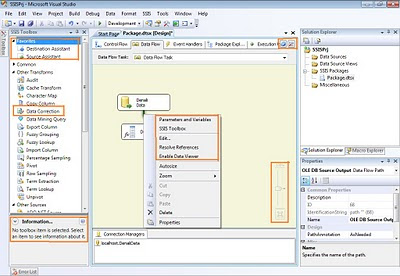
6) Tab options area now contains two small new buttons - "Parameters and Variables"and "Toolbox". SQL Server Denali introduces a new concept of parameters and it changes the way we work with variables too.
7) New transforms like Data Correction, Source Assistant, Destination Assistant are available.
8) Right click on the solution and select Deploy. You would find a new Deployment Wizard, and effectively a new deployment model. You would also find new menus like "Convert to Legacy Deployment Model" to support older model of deployment which we are used to in versions prior to Denali.
9) Try creating new variables, and you would find data types like DBNULL. There is a long list to check out in the data types section.
10) Try creating a new derived column, and you would find that the default data type is of DT_STR i.e. string data type and not DW_WSTR i.e. Unicode string. I am still to analyze more thoroughly on this behavior.
Some of the features that I still miss are coloring of icons when they are configured using expressions, ability to specify data type in derived column transform by using editor itself without the need to change it from advanced editor and exporting package design to jpeg/pdf formats. As of now it looks that BIDS is here to stay, but it's too early to comment anything.
These are my observations just from the initial glance. There's a lot more to explore and I am sure that by the time I would complete a thorough analysis, a new CTP version would be on the horizon with a lot of new offerings and fixes. Feel free to share your observations and/or experiences and help to make this list more comprehensive.
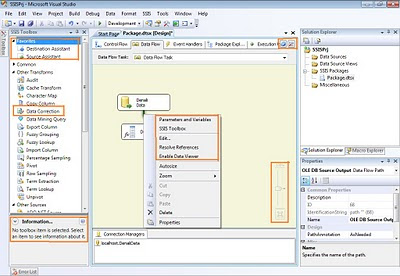



 Article
Article 




No comments:
Post a Comment