SQL Server Denali CTP3 and SQL Server 2008 R2 SP1 have been publicly released, and is available for download. You can read about the official announcement from here and the quick link to download Denali CTP3 is here.
Star of the release seem to be SQL Server Data Quality Services and Business Intelligence Semantic Model !! Yes you are reading it right, I didn't say SSAS, I mentioned BISM. There are a lot other new exciting features that shows its glitter right while installation itself. As they say, "A Picture is worth thousand words", and without making you all read too much of instructions, below are a few significant screenshots from my Denali CTP3 installation in my VM.
Installation is quite straight-forward, but you would find additional tab pages while installation. In the below screen you can see new features for selection like Data Quality Services, Data Quality Client, Distributed Replay Controller, and Distributed Replay Client.
If you analyze carefully, DQS is classified under Database Engine Services category. This itself gives the first insight into the architecture of DQS. In my understanding, as its contained in the database engine service probably as an object model, you can set up different instances of DQS only by creating different SQL Server instances. Data Quality is closely associated with data, so it makes sense to position DQS more close to DB than classifying it as a shared features. But from a scalability perspective, my immediate train of thought says that it would have been better introduce it as a separate service in itself so that one can create several instances of DQS on different servers, group the same in a cluster and create a Data Quality Control center. But that would require DQS to be an independent and matured service of the likes of SSAS and SSRS with supporting client tools. So I am happy for now having DQS as a feature under Database Engine Services. To complete DQS installation, follow the steps mentioned here.
Thankfully, DQS team has announced DQS Team blog, which would be a driving resource for the community looking forward to DQS. Expect more updates on SSDQS from me very soon.
Thankfully, DQS team has announced DQS Team blog, which would be a driving resource for the community looking forward to DQS. Expect more updates on SSDQS from me very soon.
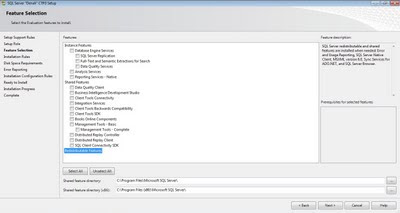
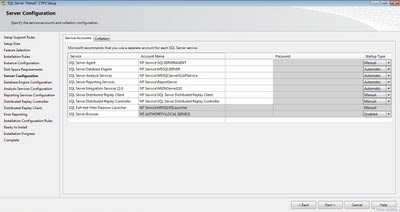 After a few screens, you would find the glimpse of BISM. You would get options to select Multidimensional mode (OLAP and SSAS) or Tabular Mode (Powerpivot and VertiPaq Engine). This seems the realization of the vision of enabling users to choose OLAP or Tabular data and querying it with MDX or DAX, with any combinations.
After a few screens, you would find the glimpse of BISM. You would get options to select Multidimensional mode (OLAP and SSAS) or Tabular Mode (Powerpivot and VertiPaq Engine). This seems the realization of the vision of enabling users to choose OLAP or Tabular data and querying it with MDX or DAX, with any combinations.After that you would get few other new pages.



Finally once you have installed entire tools and services, just open BIDS and see the new world that is getting ready at Microsoft to bring new winds of change in MS BI.



 Article
Article 




2 comments:
In order to complete the SSDQS installation please take a look at the Data Qaulity services installation guide - http://msdn.microsoft.com/en-us/library/gg492277(v=SQL.110).aspx
Hi,
This is indeed true - DQS V1 will be part of the SQL Server Instance, and for mass scalability you will need to install additional instances.
Future versions may include DQS as a stand-alone service and DQaaS cloud version.
Post a Comment