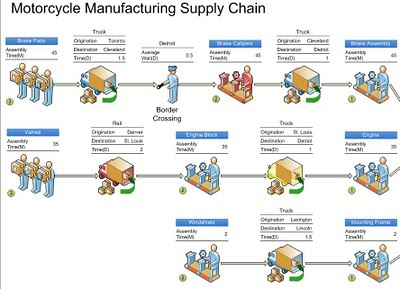The term "self-service" has been making a strong buzz since quite some time. Though PPS caters the platform for dashboard creation and sharepoint hosts it very well, but still I feel that Microsoft has a lot of scope to improve in the data visualization area. Microsoft acquired the license from Dundas for charts and graphs, and the same can be seen being available in SSRS and Excel, with the addition of visualization enhancements like Sparklines, Indicators etc. But in my views, still it's at a considerable distance from the data visualization capabilities that few other tool offers. Proclarity had some of the best data visualization capabilities, and phase-by-phase same are being added to PPS. It was one of the best tools for data analysis and the visualizations that it created, especially the decomposition tree was spectacular.
Tableau is one of the leading tools in the area of data analysis for it's extremely rich data visualization capabilities, which makes analysis quite easy and appealing. One might immediately think that Excel has also got rich visualization capabilities as a client tool. Nothing can be rated without a comparison, and I suggest to go through this product tour video of tableau, to get a feel of the data visualization capabilities that it offers. Honestly speaking, I see it as one of the accelerator replacement, if you are not intending to invest into PPS and developer hours to build dashboards and want to equip your business analysts to self-serve data analysis. Also if you want to add the self-service effect with power packed data visualization capabilities, Tableau is one of the top 10 options to consider. Check out this amazing data visualization gallery.
BonaVista Systems, has launched a new product called BonaVista Dimensions. To me this product seems like another version of powerpivot. If you want to learn the rationale, based on what I am making this statement, check out this architecture diagram. In my views, what makes this product different from powerpivot, is the data visualization that it adds to Excel. It can be said that it adds tableau data visualization effect to Excel. I have not done any research into the pricing and licensing details, but what I can say by and large is that if you are looking to powerpack your data analysis using Excel as the client tool with Tableau class data visualizations, this product has the potential to add value to the data visualization and effectively the data analysis department.
Tableau is one of the leading tools in the area of data analysis for it's extremely rich data visualization capabilities, which makes analysis quite easy and appealing. One might immediately think that Excel has also got rich visualization capabilities as a client tool. Nothing can be rated without a comparison, and I suggest to go through this product tour video of tableau, to get a feel of the data visualization capabilities that it offers. Honestly speaking, I see it as one of the accelerator replacement, if you are not intending to invest into PPS and developer hours to build dashboards and want to equip your business analysts to self-serve data analysis. Also if you want to add the self-service effect with power packed data visualization capabilities, Tableau is one of the top 10 options to consider. Check out this amazing data visualization gallery.
BonaVista Systems, has launched a new product called BonaVista Dimensions. To me this product seems like another version of powerpivot. If you want to learn the rationale, based on what I am making this statement, check out this architecture diagram. In my views, what makes this product different from powerpivot, is the data visualization that it adds to Excel. It can be said that it adds tableau data visualization effect to Excel. I have not done any research into the pricing and licensing details, but what I can say by and large is that if you are looking to powerpack your data analysis using Excel as the client tool with Tableau class data visualizations, this product has the potential to add value to the data visualization and effectively the data analysis department.
One question that might come to one's mind is that why not Powerpivot? My immediate answer to the question would be that powerpivot still misses data visualization capabilities and whatever it offers in this area is on the shoulders of it's hosting tool i.e. Excel. I do not intend to say that these products are better replacements for powerpivot, each product has got it's own space. Till microsoft makes the quality of data visualization enriched to the level of Tableau, it can be seen as one of the best value additions on your MS BI solution, which again depends on factors like budget and time to market / time to delivery. In summary, excel is a good data analysis client tool to consume data from SSAS, but it can still be made a lot better.